Debian Lenny comes with Iceweasel 3.0.3, which is actually Firefox with a changed name and a few minor changes. If you have Iceweasel 3.0.3 installed but want to test this new beta without changing anything to your system, just follow the steps below.
Download Firefox 3.1 Beta 1
Get the Firefox .tar.bz2 archive from here, then uncompress it using:
tar -xjf firefox-3.1b1.tar.bz2
Next, move the firefox directory wherever you want it, for example in your home directory, or in ~/apps etc.
Run it using a new profile
Firefox uses the default profile whenever you run it without specifying another profile using a parameter. To run it using a different profile than the default one, use this command after making sure your current working directory is firefox:
./firefox --no-remote -P new_profile
As you can see, we used the name new_profile for our profile. The --no-remote parameter will not connect Firefox to a running instance, so you will be able to run both your current version and 3.1 Beta 1.
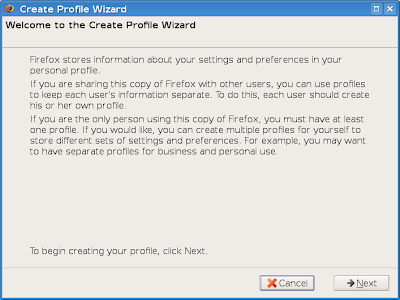

Select new_profile (or whatever the name of your profile is) and click on Start Firefox:
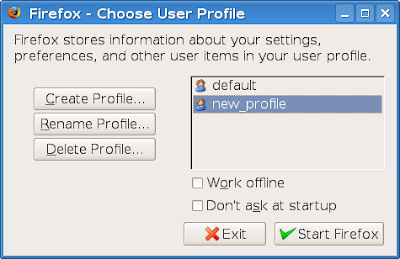
You will be prompted to accept the EULA, then Firefox 3.1 Beta 1 will start and you will be able to test it.
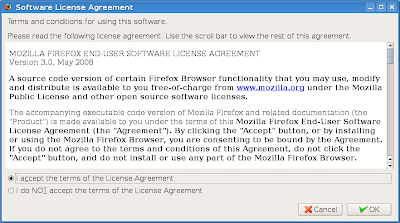
A small window should appear prompting you to choose the profile to use. Click on the Create Profile... button, then follow the instructions as in the screenshots below. You will notice you won't even have to close Iceweasel 3.0.3 if you have it running.
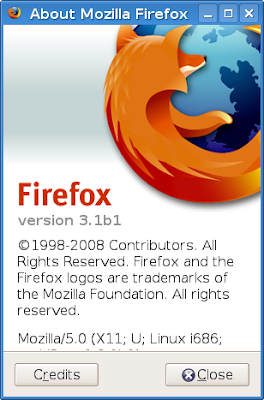
Currently there are no available themes for Firefox 3.1, so you'll have to use the default until they are updated.
3 comments:
Thanks for that
is private mode can be used now?
For those trying this on 64-bit Ubunutu (and possibly other 64-bit Linux versions) you will get an error when running that you don't libdbus-glib-1.so.2.
Credit where due - I found the fix "drewp" here: https://bugs.launchpad.net/ubuntu/+source/ia32-libs/+bug/253430
And have copied below:
1. Go get the i386 version of libdbus-glib (http://packages.ubuntu.com/hardy/i386/libdbus-glib-1-2/download) and save the .deb file somewhere.
2. Run "file-roller /tmp/libdbus-glib-1-2_0.74-2_i386.deb".
3. Go into data.tar.gz -> . -> usr -> lib, and copy libdbus-glib-1.so.2.1.0 to your firefox 3.1 directory.
4. Rename it to lose the ".1.0" at the end.
----
Of course YMMV but it worked for me!
cjp
Post a Comment