Firefox benefits from several extensions which make it possible to download videos from YouTube, or usually any media content you bump in while navigating the web. DownloadHelper 3.0.4 is such an add-on, allowing you to download selected video in one click, and it supports hundreds of websites, including YouTube.
DownloadHelper 3.0.4
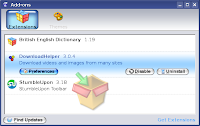
You can get DownloadHelper from its Firefox page. After you downloaded and installed it, restart Firefox and try it on any YouTube video. Once you get to the desired video, go to Tools -> DownloadHelper, and select the file you want to download, below the About menu entry.
DownloadHelper submenu under the Tools menu

Most of the files have the extension flv, and you will be able to watch them with VLC or another video player.
Configuring DownloadHelper - it offers plenty of options to choose from
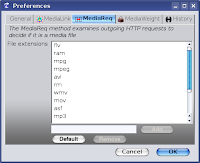
This extension is definitely a must have if you want to keep favourite videos on your hard drive for a quick watch.

2 comments:
I myself am fond of the UnPlug extension. You get a button on your toolbar. You press it when you visit a YouTube page (or similar video sites). You get a page with links for direct download.
Or (can't believe I forgot this one) you simply let the video load completely, then go pick it up from the /tmp dir. It will be called Flash*something*. Rename it to whatever.flv and you're good to go.
Post a Comment