Note: I tested this tutorial in KDE 3.5.9 and Konqueror 3.5.9 on Debian Lenny.
To have a service menu which opens the selected directory as root in Konqueror, create a file, say konq_root.desktop in ~/.kde/share/apps/konqueror/servicemenus with the following content:
[Desktop Entry]
ServiceTypes=inode/directory
Actions=open_as_root
[Desktop Action open_as_root]
Name=Open as Root
Icon=konsole
Exec=kdesu konqueror %F
Now, if you right click any directory in Konqueror and go to Actions, a new menu appears, Open as Root. If you select more than one directory, Konqueror will open each of them in a new tab.
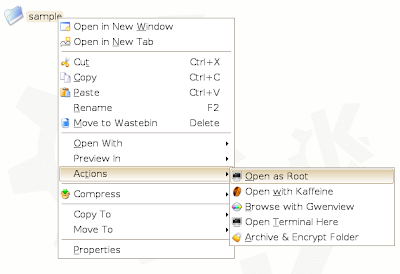
No comments:
Post a Comment