Installation in Debian Lenny
To compile from source and install xine-lib 1.1.15 in Debian Lenny you'll have to follow the steps below.
1. Enable the sources repositories
Make sure you have a line like the following in your /etc/apt/sources.list file:
deb-src http://ftp.ro.debian.org/debian/ lenny main contrib non-free
Then update the packages list as root:
apt-get update
2. Install the dependencies
As root, type:
apt-get build-dep libxine1
This will install the development packages and the tools needed to compile Xine.
3. Download the source, compile and install
Download the last xine-lib version from here, uncompress it and compile as usual:
./configure
make
make install
Last one as root.
xine-lib should be now installed in /usr/local/lib/.
Installation in Ubuntu 8.04
Ubuntu Hardy comes with libxine 1.1.11, so if you want to update to the latest version, you need to follow the steps above, with the exception of preceding the commands which need root privileges with sudo. For example:
sudo apt-get build-dep libxine1
./configure
make
sudo make install
With your user's password.
Video players using Xine
I can recommend Kaffeine and Xine-UI, both these players use the Xine engine.
Kaffeine 0.8.6
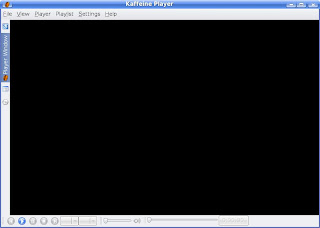
Updated: Sep 12, 2008
1 comment:
This doesn't work if you have a compiled version of ffmpeg and x264 on your Ubuntu Hardy system. Any suggestions?
Post a Comment