1. Add the Medibuntu repository address to /etc/apt/sources.list
Edit as root the /etc/apt/sources.list file (e.g. sudo nano /etc/apt/sources.list or kdesu kate /etc/apt/sources.list) and add the following two lines:
deb http://packages.medibuntu.org/ hardy free non-free
deb-src http://packages.medibuntu.org/ hardy free non-free
2. Update the packages list
Issue the following command:
sudo apt-get update
3. Install the w32codecs and libdvdcss2 packages
To install those two packages, just type in the command:
sudo apt-get install w32codecs libdvdcss2
It should be done now. The codecs will be installed in /usr/lib/codecs/ and the DVD library in /usr/lib/libdvdcss2.so.2.0.8.
Another way to install libdvdcss2 is to first install the package libdvdread3:
sudo apt-get install libdvdread3
And then running the command:
sudo /usr/share/doc/libdvdread3/install-css.sh
As video players, I recommend SMPlayer and Kaffeine, the first using the MPlayer engine, while the latter uses the Xine engine. They both have subtitle support and many powerful features (like remembering video position and settings after closing the application in SMPlayer), and Kaffeine also reads DVD menus.
SMPlayer 0.6.0 running in Kubuntu 8.04
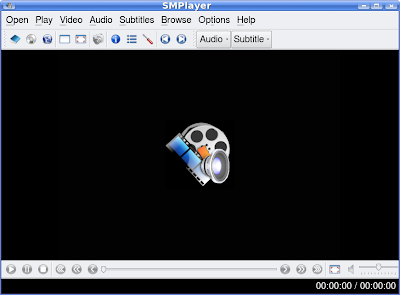
To install either of those, use one of the commands below:
sudo apt-get install smplayer
sudo apt-get install kaffeine
Updated: Sep 10, 2008 (Created: Sep 10, 2008)
3 comments:
I'd like to read the article, but those Lasik ads cover part of the text. Too bad because it looks interesting.
ad block plus in firefox does wonders...
Isnt it easier to just install the package (x/k)ubuntu-restricted-extras?
Post a Comment