Step 1
Open K3b and select either New Data CD Project or New Data DVD Project, depending on what image you want to create. Then drag and drop all the files and directories you want in your image to the Data CD/DVD tab at the bottom.
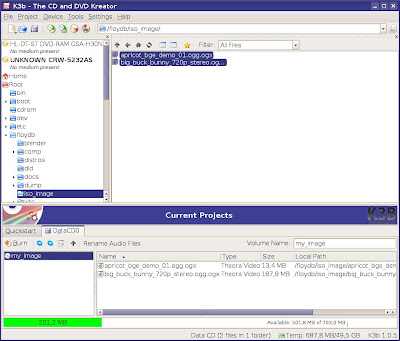
Step 2
Click Burn (or alternately go to Project -> Burn or hit CTRL+B) and in the window that appears, tick Only create image. Your image will be saved by default in /tmp/kde-YOUR_USER/image_name.iso, however if you want to change the location, go to the Image tab and change it from there (see screenshots below).
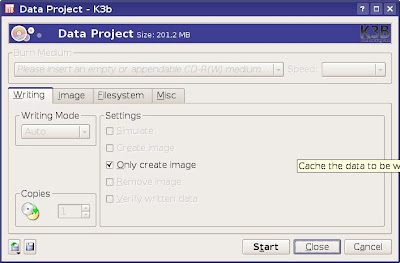
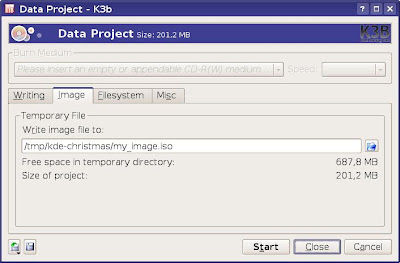
Step 3
Hit Start and that should do it.

Updated: Jul 11, 2008 (Created: Jul 11, 2008)
6 comments:
Why this doesn't work for audio projects? It just copies the wav-files to the directory, but creates no iso-image...
I agree with raulih. I always get no .iso image if I'm trying to burn audio files. Bug in the program?
How can I create an ISO image from a CD?
Explanation: An ISO image is kind of like a ZIP file. It contains information detailing how a CD or DVD should be created, including a bootable area.
K3b allows you to create music CDs, but not through the method described in this tutorial.
For more information, please read the help files included with K3b.
Audio CDs are not ISO and can not be stored as a .iso file, it must be as a pair .bin/.toc or .bin.cue
AudioCDs and Multissession CD-R are not ISO9660 compatible, so no .iso for them is possible.
A .iso file can only hold one session & only one track, the iso format do not know anything about tracks and sessions. That info is stored on a .cue / .toc file.
Each .wav is converted to an audio Track on final CD-DA (Digital Audio, no CD-R data disc).
To create an audio cd in K3b select Audio Cd project, not data project.
Notes:
- If you create a .iso from a multissesion you will rip only one session (most rippers will read only the first one, others will rip last one and give an invalid .iso file)
- Audio CDs are all like multissession, with one session and one or more audio tracks, but no data track
- Hibrid discs have one data track (first one) and then audio tracks (like old PlayStation ones), this is also not iso compatible, if you try to store them on .iso file you will loose all audio tracks, etc.
Hope this makes it more clear:
- Normal CD-R has only one session with only one data track -> this can be saved on an .iso file
- Beware there is other thing: Some Data CDs have (and use) extra data in sub-channel, such are also not able to be stored on .iso files (see cdrdao man page).
- Beware some has also extra protections stored in error correction sections (putting wrong values), to do a 1to1 copy you also must read and save such data (read cdrdao read-raw parameter to see more info)
- Also there are modes of writting the discs: TAO / DAO, Mode1 Form1, Mode2 Form1, Mode2 Form2, etc... search info on Google for Orange book CD formats.
- CDs can have a lot of formats and combinations of them if multissesion, etc.. it is too hard to learn all at once, start with simple ones and then go to hardest ones
Now for impatient people:
- If you want to create an audio CD and store it on files (not burn it) you must create yes or yes more than one file (a pair .bin / .toc), anyone that tell you you can store it on a .iso file is lying to you; .iso file is only and just only for DATA disc mono-session with only one data track.
Nice post!An ISO file, often known as ISO image file, is a single image of an optical disc of CD, DVD and Blu-ray. As optical disc image file, ISO image file includes entire content of source disc. While discs are fragile and not convenient for long-term safekeeping, ISO image files help save disc content in a safer way. Read the content below to learn how to copy DVD to ISO image file and other ISO related solutions:
http://www.leawo.org/tutorial/copy-dvd-to-iso-with-best-dvd-to-iso-burner.html
Post a Comment