apt-get install build-essential libqt3-headers kdebase-dev
Download Crystal 1.0.6 from the KDE-look.org page, here. Uncompress it, compile and install it:
./configure
make
make install
Last one as root. To set it as a window decoration, open KControl (ALT+F2 and type kcontrol in the Run dialogue that appears), then go to Appearance & Themes -> Window Decorations and select Crystal from the drop-down list. You can configure it in any way you like there.
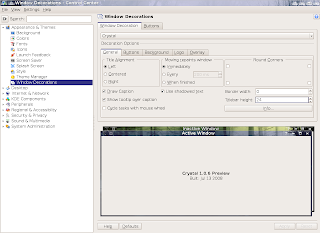
Crystal allows you to set the transparency level (including tint colour), buttons styles (including Vista or Kubuntu Dapper), border size and several more settings.
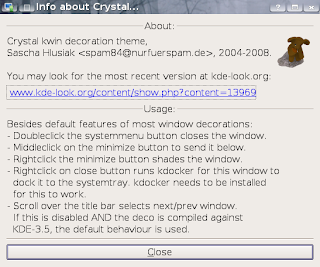
No comments:
Post a Comment