QtCurve is a beautiful and highly configurable style for KDE. It's mature and bug-free, so if you want to give it a try, download the source for KDE 3 from the KDE-Look.org page . Next, install the dependencies:
apt-get install build-essential cmake kdebase-dev cmake lsb-cxx
Then, issue the following commands in the QtCurve directory:
mkdir build
cd build
cmake ..
make
make install
The last command as root. Your style should now be installed. To apply it and configure QtCurve, run KControl (hit ALT+F2 and enter kcontrol), go to Appearance & Themes -> Style, and select QtCurve from the Widget Style drop-down list.
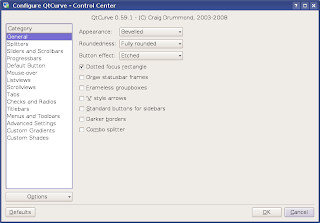
Updated: Jul 01, 2008 (Created: Jul 01, 2008)
No comments:
Post a Comment