1. Make sure you have sources repositories enabled
Edit your /etc/apt/sources.list file and make sure you have a line similar with the one below:
deb-src ftp://ftp.ro.debian.org/debian/ lenny main contrib non-free
2. Install the needed dependencies
Use apt-get build-dep as root to install BasKet's dependencies:
apt-get build-dep basket
3. Download the source
Get the source tarball for the latest BasKet release from the official homepage.
4. Compile and install
Uncompress the tarball, change the current working to basket-1.0.3.1 (or whatever version you may have), and issue the usual:
./configure
make
make install
The last one as root. BasKet should be now properly installed.
BasKet 1.0.3.1 - Even better!
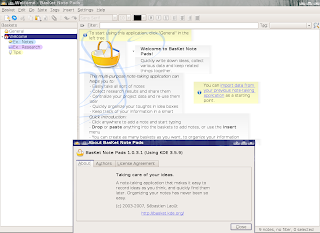
I recently wrote a full review of BasKet, you can read it here.
1 comment:
I tried this and kept getting the following error:
"E: Build-Depends dependency for basket cannot be satisfied because no available versions of package kdelibs4-dev can satisfy version requirements"
wayne
Post a Comment