Here is a short tutorial for beginners, showing how to burn a CD/DVD in multisession mode using K3b, the powerful KDE burning application.
To install K3b, type as root:
apt-get install k3b
After starting K3b, select the files which you want to burn, then go to Project -> Burn (or press CTRL+B, the default shortcut to start burning in K3b). In the window that appears, go to the Misc tab and under the Multisession Mode drop-down list select Start Multisession.
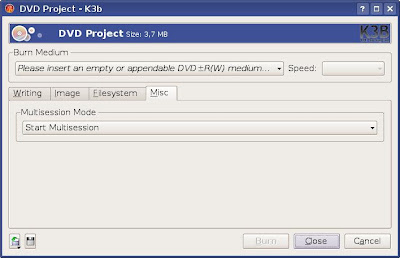
Updated: Jun 20, 2008 (Created: Jun 20, 2008)
No comments:
Post a Comment