In order to use the icon theme in KDE3, you will only have to follow several easy steps.
First, get the theme from the kde-look.org page. After it finishes downloading, open KControl (press ALT+F2 and type kcontrol in the run dialogue that appears) and go to Appearance & Themes -> Icons, then click on the Install New Theme... button and select the theme you've just downloaded.
KControl
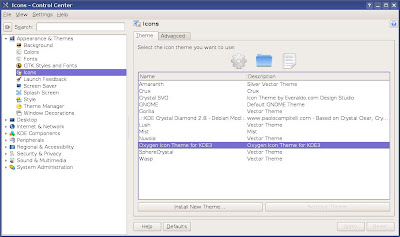
Some icons don't change immediately (some running applications change all of them, others don't) so log out and log back in to complete the installation.
Preview of several icons included in Oxygen for KDE3
Updated: Jun 19, 2008 (Created: Jun 19, 2008)
No comments:
Post a Comment