So, in order to keep each Firefox version with its own configuration files, and without mixing them, Firefox must use one profile for each of the releases.
For example, run Iceweasel 2.0.0.14 with this option:
iceweasel --no-remote -P my_iceweasel_profile
And the new Firefox 3.0 like this:
firefox --no-remote -P firefox_new_profile
This way, Firefox will keep your configuration settings clean, no matter what version you are running. You can see your available profiles inside the ~/.mozilla/firefox/profiles.ini file.
To see more about available options to Firefox, run firefox --help.
When you run Firefox with a new profile, a dialog showing available profiles will popup
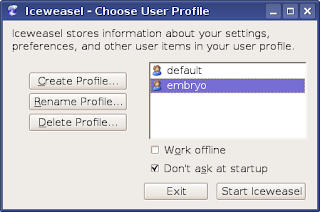
Note: I have initially bumped into this tip on the Debian Forums, here. Thanks for this good tip!
Updated: Jun 14, 2008 (Created: Jun 14, 2008)
No comments:
Post a Comment