Google Gadgets is an open-source application which allows you to beautify your desktop using the huge number of useful gadgets Google provides. The project is still in development, so there is possible to have several bugs, but nevertheless, it works.
In order to compile and install Google Gadgets, first install the necessary development packages:
apt-get install build-essential autoconf automake libtool
apt-get install libcurl4-openssl-dev libdbus-1-dev libgstreamer-plugins-base0.10-dev libgtk2.0-dev libmozjs-dev libqt4-dev libqt4-opengl-dev librsvg2-dev libxml2-dev libxul-dev xulrunner
Next, download the source from the project's website. Uncompress it, change the current working directory to google-gadgets-for-linux-0.9.3 (or whatever version you have) and do the usual:
./configure
make
make install
make install as root. Google Gadgets should be built with both GTK and Qt interface, and to run it use ggl-qt for Qt or ggl-gtk for GTK.
Google Gadgets with Qt interface - hundreds of gadgets available
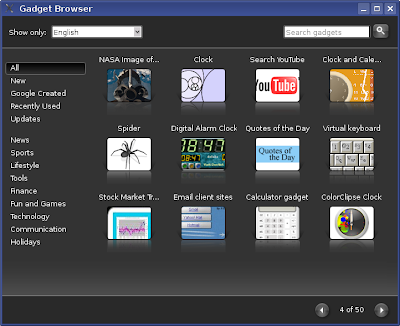
Updated: Jun 16, 2008 (Created: Jun 16, 2008)
1 comment:
Thanks!
Post a Comment